First i download and install Armbian on Raspberry Pi 3
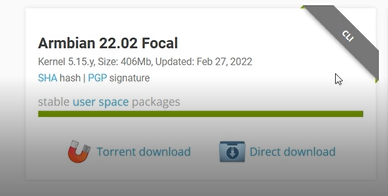
Then i write Armbian image on SD card with balenaEtcher

When SD card writed, i put it in Raspberry pi and make first configuration, also view IP address of raspberry.
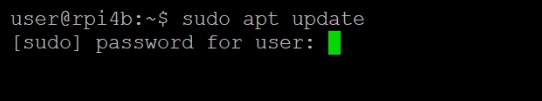
Connected to the Raspberry with ssh, and first what i do is package update with command:
sudo apt update
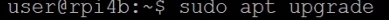
Next upgrading packages, command:
sudo apt upgrade

Install requested software, command:
apt install git wget proot build-essential cmake libuvl-dev libmicrohttps-dev libssl-dev
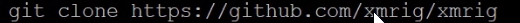
Clone xmrig source code, command:
git clone https://github.com/xmrig/xmrig

Enter into cloned directory, command:
cd xmrig
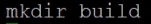
Make directory build, command:
mkdir build
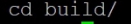
Enter into build directory, command:
cd build
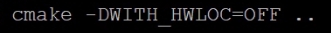
Compile xmrig, command:
cmake -DWITH_HWLOC=OFF ..

Make it, command:
make
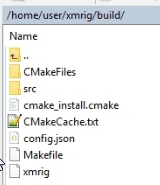
After compilation done, need to edit config file. i generated on mining pool website. and copied in into raspberry pi via Winscp program.
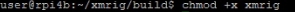
make xmrig compiled file executable, command:
chmod +x xmrig

run it, command:
./xmrig
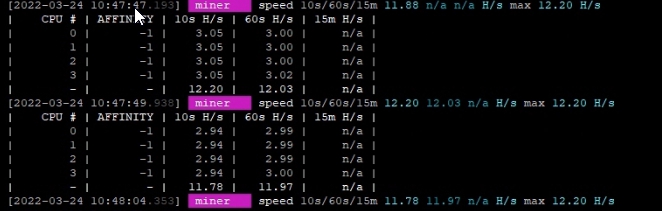
Miner started and average Monero mining speed in 12 h/s. It not enough to mine.
user13