First i update all packages by command:
apt update
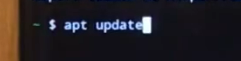
Next upgrade packages:
apt upgrade
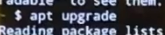
Install requested packages:
apt install proot wget git
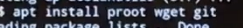
Clone Ubuntu for Termux from GitHub:
git clone https://github.com/MFDGaming/ubuntu-in-termux.git
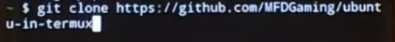
Go into cloned directory:
cd ubuntu-in-termux
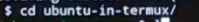
Make Ubuntu installation script executable:
chmod +x ubuntu.sh
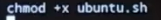
Run script:
./ubuntu.sh
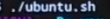
After script finish installation, run ubuntu:
./startubuntu.sh
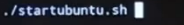
Ubuntu started, update repositories:
apt update
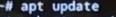
Then upgrade it:
sudo apt upgrade
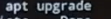
Install all requested packages:
sudo apt install wget proot git build-essential cmake libuv1-dev libmicrohttps-dev libssl-dev
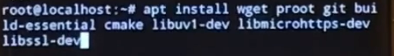
After packages installed, clone xmrig miner from GitHub:
git clone https://github.com/xmrig/xmrig
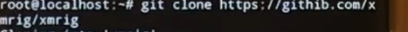
Go into cloned directory:
cd xmrig
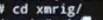
Make directory build:
mkdir build
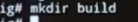
Go into created directory:
cd build
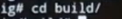
Compile:
cmake -DWITH_HWLOC=OFF ..
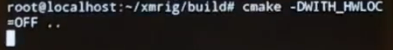
Make:
make

After compiling and making finished, run miner:
./xmrig
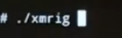
Miner says that i need config file and stops, exit ubuntu:
exit

Install in Termux termux-setup-storage package:
termux-setup-storage
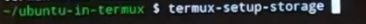
Run Ubuntu one more time:
./startubuntu.sh
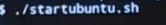
I created configuration file on xmrig website xmrig.com
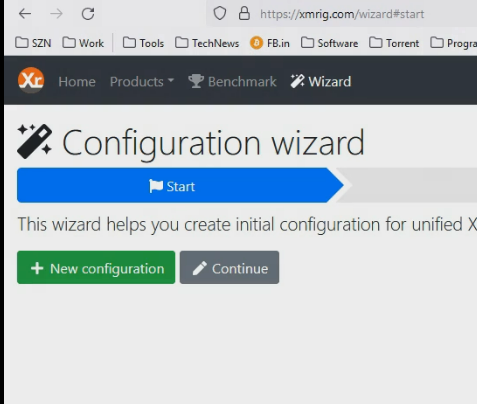
Added pool minexmr.com
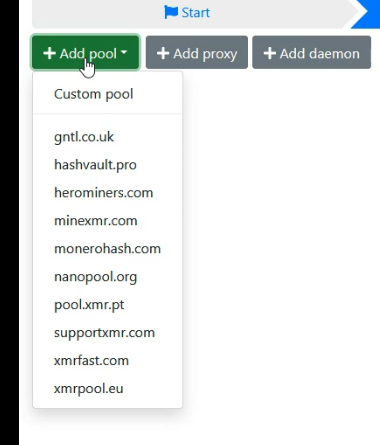
Added my wallet, and worker name
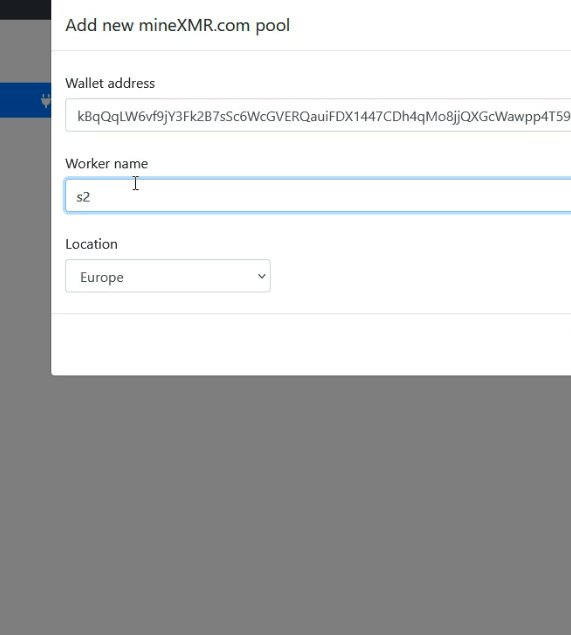
In the end of wizard, downloaded config file and stored it on my phone
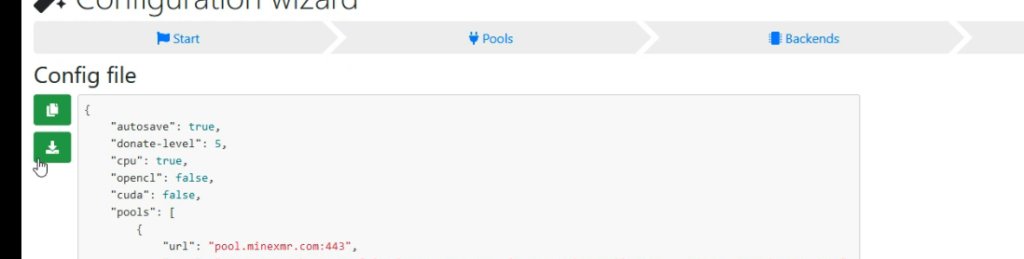
Now running miner again:
./xmrig
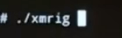
Miner started and average mining speed is 788 H/s
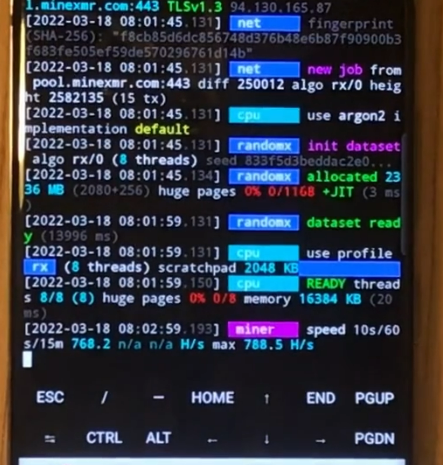

root needed?
nope
is it direct to the wallet.?
no its pool mining